📅 Updated on 29 May, 2025
Daewoo Express Online Booking | How to Buy Daewoo Tickets Online?
If you have to travel in any city by Daewoo Express and you don’t want to go to the counter to buy a ticket, then you can buy your tickets from the online application without any hassle. In this article, we are going to discuss the Daewoo Express Online Booking System.
Daewoo Express Introduction:
Daewoo Express is a trendsetter in the transportation industry of PAKISTAN. The company started operating in the late 90s when there was no concept of luxury bus service in Pakistan. It is the first and largest transportation bus service in Pakistan.
They also launched their online ticketing when the evolution of technology was being implemented in the country by 3G, and 4G mobile networks. Online ticketing is available for all routes where Daewoo Express operates. They accept Jazzcash, Easy paisa and Credit and debit cards as payment methods.
Daewoo Express Online Booking System:
Daewoo Express has its online ticketing system and mobile apps available in stores. Further, they have collaborated with other third-party ticketing platforms such as bookme.pk, sastaticket.pk etc; which gives them an edge in the online ticketing side over all other operators. For Daewoo Express Online booking, download its apps from the stores, it has its own Android and IOS apps available.

The following Cities are available for Daewoo Express Online Booking:
Lahore, Rawalpindi, Faisalabad, Multan, Sargodha, Abbottabad, Ahmed Pur East, Bahawalpur, Barikot, Batkhela, Bhakkar, Bhalwal, Chichawatni, Chowk Bahadurpur, Daska, Dera Ghazi Khan, Dera Ismail Khan, Dharki, Gandi Chowk, Gujranwala, Gujrat, Hyderabad, Iqbalabad, Jhang, Jehlum, Jahania, Karachi, Khan Pur, Khanewal, Kohat, Mardan, Mianwali, Moro, Muree, Muzafarghar, Mian Chanu, Nowshera, Okara City, Peshawer, Sadiqabad, Sahiwal, Sialkot, Sukkur, Swat, Talagang, Sakrand, Shah Maqsood, Lodhran etc.
Download Apps
Daewoo Express has launched Android and IOS apps also which can be downloaded from their respective stores for free.

Daewoo Android App
Daewoo IOS App
Want to Know How to use Daewoo Express online booking?
Daewoo Express Online Booking from Mobile Apps:
- First, you have to download the Daewoo Express application (available for both iOS and Android ) and then create your account.
- To create your account in the application you have to enter your mobile number. A verification code will be sent to your given mobile number. Enter the code in the application and it will redirect you to another page where you will enter your name, CNIC, email and password of your choice. Date of birth and address is optional, then you will be successfully signed up.
- After creating your account, select the Buy Tickets option to buy your Daewoo Express Ticket.
- Select the city from where you want to travel and then select your destination.
- Select the bus service type in which you would like to travel.
- Select travel Date.
- Then Click the option “Find Bus”.
- Times listing will appear upon pressing “find bus”, Select departure time in which you want to travel.
- Select your seat numbers and proceed.
- Upon successful booking, you will receive a confirmation booking number to your mobile with all the details of the booking.
- Then click to proceed with your payment.
Related
- Daewoo Sleeper Bus, Lahore to Karachi Sleeper Bus
- Daewoo Express Bus Timings
- Learn about Faisal Movers Online Booking
- How to Buy Bus Tickets Online in Pakistan?
Online Ticketing Procedure Of Daewoo.com.pk:
If you want to purchase your ticket from the daewoo.com.pk website then first you sign up, during sign-up you must enter your name, CNIC, mobile number, Date of birth and password of your choice.

After successfully creating your account, click the option Purchase Ticket. Select the city from which you want to travel then select destination and travel date. You must enter the input symbols that are given below.
Choose the time in which you would like to travel.
Select the seat number and enter the captcha that is given below. Then confirm your booking and pay your amount.
You’ll be provided with a Daewoo ticket booking number, which will remain valid for the next 15 minutes and you’ll have to make the payment within the time specified. If you fail to do so at the said time, your booking will be cancelled.
Upon successful booking, you will receive a confirmation booking number on your mobile with all the details of the booking.
Payment Procedure:
- Credit/Debit Card
- Jazz Cash Shop/Jazz Cash Mobile Account
- Easy Paisa Shop/Easy Paisa Mobile Account
Credit/Debit Card:
Daewoo Express accepts debit and credit cards from any bank for online payment. When you book your seat through Daewoo’s Application and when you have to pay your amount through a card, select the option of the card, then enter your card number for payment and enter all information which would be required without any hesitation because it is a secure method.
Jazz Cash:
You can also pay your amount through the Jazz Cash Mobile Account as well as the nearest Jazz Cash Shop. When you book a seat, and then click the jazz cash option for online payment, two options will be shown in front of you. The first option will be a mobile account and the second one will be voucher payment.
If you select the mobile account option, then enter your Jazz Cash registered mobile number and enter the last six digits of your CNIC.
If you select the voucher payment option, then a voucher number will be generated, enter this voucher number in the “Online Voucher” option and your payment will be successful.
Easy Paisa:
You can also pay your amount through Easy Paisa Mobile Account as well as the nearest Easy Paisa Shop. When you book a seat, and then click the Easy Paisa option for online payment, then two options will be shown in front of you. The first option will be a mobile account and the second one will be OTC.
If you select the mobile account option and then enter your Easy Paisa registered mobile number, a popup will be shown for Telenor users asking them to enter an MPIN, and non-telenor users will get a notification in their Easypaisa App.
If you select the OTC option then a Token number will be generated, you can enter this voucher number in the “Online Payments” option, then your payment will be successful.
Fare and promo code:
If you wish to find out Daewoo’s bus fares before booking, then click on the ‘Fare’ button on the menu bar or you can simply visit Daewoo Express Fares
They provide promo codes to their customers which can be used to get more discounts on the tickets.
Daewoo Online Ticket Cancelation Rules:
- Confirmed bookings can be cancelled 15 minutes before the scheduled departure time if the passenger doesn’t report at the ticketing counter to buy a ticket. Latecomers will be accommodated at the same departure subject to the availability of seats.
- Passengers having no booking are requested to get their names included in the waiting list and get waiting numbers. They will be accommodated on the availability of seats in the order of their waiting numbers.
- If a passenger having advance ticketing gets it cancelled before the departure, he/she will be charged with 30% cancellation charge.
How do I Refund my Daewoo ticket?
If you refund your ticket in Daewoo Express first, you will give the reason why you are cancelling your ticket? And then you have to enter your booking details. Your ticket will be cancelled after a 30% deduction. You can also contact Daewoo Express helpline for more details.
To Sum Up:
The most Reliable, Flexible and top-rank application is Daewoo Express It is providing its customers with a nice and fast platform in which they are giving discounts to customers on tickets. It is very easy to book tickets from the application and the application.
For queries and other information, you can contact the Daewoo customer service team via email at info@daewoo.com.pk, or get in touch with them through Daewoo’s contact number at 111-007-008 or 03041117008.
FAQ: Frequently Asked Questions:
How to Book Daewoo Express tickets online?
You can book Daewoo tickets from the Daewoo Express website or Mobile apps or from bookme.pk
Can I cancel my Daewoo Express tickets?
Yes, you can cancel your online booking of Daewoo Express
How to contact Daewoo Express for Online Booking?
You can call their number 03041117008 or email them for booking and information.







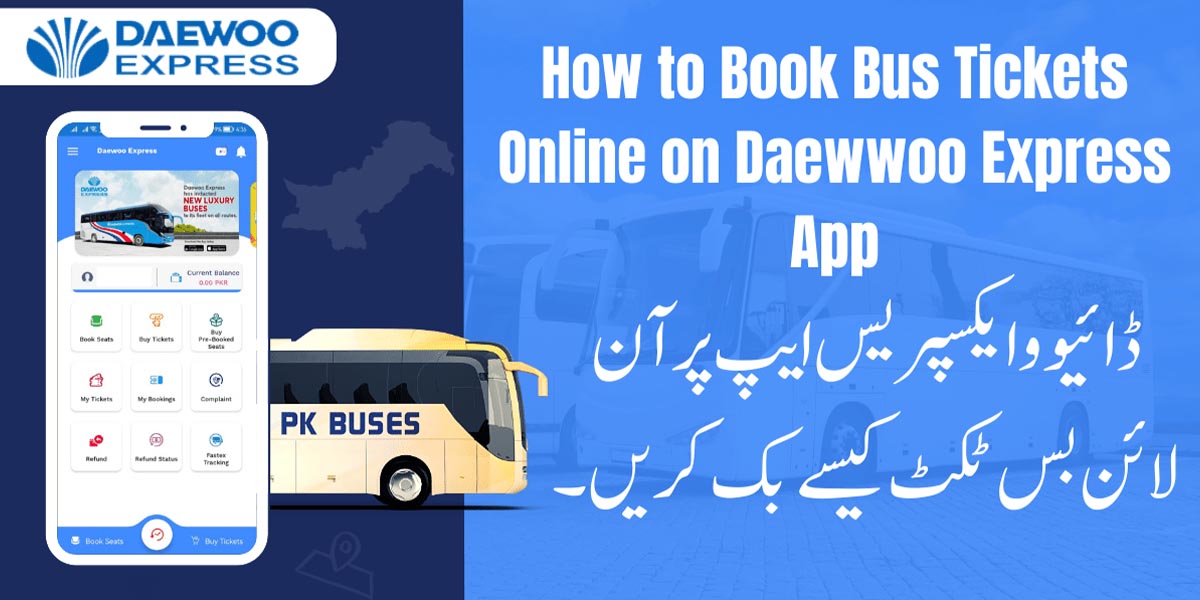
Abid Hussain
August 14, 2023one seat Karachi to Islamabad
Faizan fazal
June 7, 2023Kitni age k bacho ka ticket lagta hai plz bata dy
Aamir Khan
December 24, 2022What is the time of sleeper bus from Karachi to Islamabd/Pindi?
Sheikh khursheed Ahmad
December 19, 2022Dear sir Assalam Alaikum,
Hope your fine i am using Yours Services Last ten years Because your Company always think Above Customers Satisfaction. Recently the Petrol Prices has been reduced Upto 10 Rupees Per Letters.Hops keeping view the Customer Satisfaction your Company also reduces the Fare.
Bundle of thanks.
Regards;
Sheikh Khuesheed Ahmad
Muhammad Adeel
October 1, 2022I want to purchase a ticket 🎟️ Faisalabad to Chichawatni
Amjad Ali
May 16, 2022Okara to kandhkot
Noor ul hadi
July 25, 2021Slam sir about one week before i was came from Peshawar to abbotabad and the ticket is 460 and now i am going to Peshawar from abbotabad through the same route and same transportation service but different ticket price that’s 500…! Why?
zahid shah
January 9, 2021good morning sir ,
i need online booking how can i use my keynet card and we hacve 3 pessengers
from haripur to rawalpindi