📅 Updated on 29 May, 2025
Bookkaru Online Ticket Booking System Introduction:
Ticket booking is not a hectic task now days, thanks to the technology. If you have to travel to throughout the country, You can use online ticketing site www.bookkaru.com. BOOKKARU is an online ticketing site which is offering bus tickets for multiple bus services in Pakistan. It has its own Android and IOS apps available on the stores and with addition there is an Android App for Faisal Movers separately powered by BOOKKARU.
Download Apps
Bookkaru Online Ticket Booking Procedure.
To book the ticket you need to sign up on any of the app and it will work on all of them with the same login. Select from city, destination, date and bus operator (either Faisal Movers or Sania Express)
Available Online Cities
Bookkaru offers following cities for online ticketing.
Faisal Movers Online Booking: Lahore, Sahiwal, Islamabad, Peshawar, Faisalabad, Sargodha, Multan, Bahawalpur, DG Khan, Taunsa Sharif, Kot Adu. Ali Pur, Rajanpur, Uch Sharif, Sadiqabad, Rahim Yar Khan, Sukkur, Hyderabad, Karachi, Quetta
Sania Express Online Booking: Lahore, Faisalabad, Islamabad, Peshawar
Discounts on Bookkaru:
Bookkaru offers discounts for some routes of Sania Express like Lahore to Islamabad to and fro is charged 1100 Rs and Lahore – Peshawar is of 1000 R.s.
They don’t have any discounts on Faisal Movers Tickets Online Booking.
Faisal Movers Online Booking:
For Faisal Movers online booking you can either use BOOKKARU app or use Faisal Movers Android app. Choose the location and destination, select departure date (select Faisal Movers as operator in case of using BOOKKARU site or Apps) and press Search. You will see available times with service type and Bus Fare details, select the desired one, choose your seat and boarding point to proceed further.
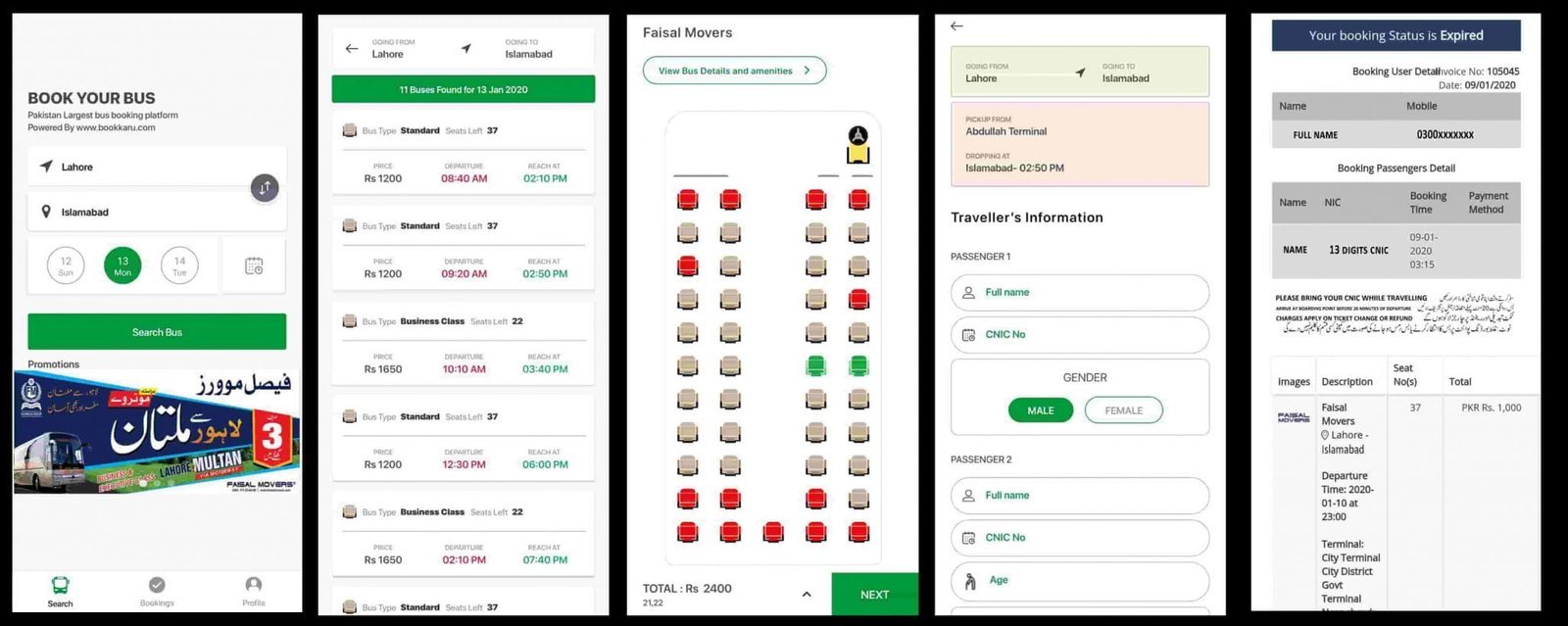
Passenger Details:
You must need to add passenger details before checkout(even if you are signed in), enter the details like name CNIC, Contact number etc. and proceed, you will see invoice page showing unpaid status with all of your details, recheck the details before paying the invoice. An SMS from BOOKKARU and email is sent to the provided number and email.
Payment Procedure:
To pay the invoice select available options, you can pay via Credit, Debit cards or easypaisa. There is an option of Bookkaru wallet also which can be top up by any credit or debit card.
Note: BOOKKARU is registered on the company named ”SANIA ENTERPRISES”, you may be asked to Pay for Sania Enterprises after generateing invoice for Faisal movers and Sania Express tickets.
- Credit/Debit Card:
BOOKKARU has Bank Alfalah gateway to collect card payments, where customer can add their card details with secure checkout without worrying about the card risk.
- JazzCash:
You can pay via JazzCash also, press the Jazzcash option and select Voucher Paymet or Mobile Account option. Enter your Mobile number, you will receive an sms and email which includes Voucher number to pay if you are non JazzCash customer by using Voucher Payment option. To Pay go to nearest JazzCash shop or ask someone having JazzCash account, go to Online Payments enter Voucher number and pay.
For Mobile Account, simply enter your number and proceed, you will receive popup on your mobile number to enter PIN and details of your payment will also be shown.
- Easypaisa:
You can pay via easypaisa also, press the easypaisa option and select OTC (On the counter) or MA (Mobile Account) option. Enter your Mobile number and email, you will receive an sms and email which includes TOKEN number to pay if you are non easypaisa customer by using OTC option. To Pay OTC go to nearest easypaisa shop or ask someone having easypaisa account, go to Payments and the Online payments and enter Token number and pay.
For mobile account (MA) option, simply enter your easypaisa number and proceed, you will receive popup on your mobile number to enter PIN and details of your payment will also be shown.
- Bookkaru Wallet:
Bookkaru wallet is an option where you can pay if you have sufficient amount in your wallet. Wallet amount can be topup by credit or debit card or if you refund your invoice the remainng amount will be added to wallet after 20% deduction.
Choose you desired payment option and proceed, after successful payment an email will be sent to you of your confirmation with all of the details.
Invoice:
Upon Successfull payment you will receive an email containing your details along with invoice link or you can also check your invoice throgh option in Apps or website.
Ticket Collection:
You should take a ticket print out before traveling, company advises to arrive at boarding point before 20 mints of departure. There are separate ticket counter for BOOKKARU customer on some terminals where you can easily collect your ticket printout or boarding pass.
Show you invoice at the counter, reflecting PAID status. You will get a boarding pass same as the other tickets.
Happy Travelling:
Show your ticket at the time of departure and get your seat in the bus.
Let us know about our article Faisal Movers Online Booking in comments.







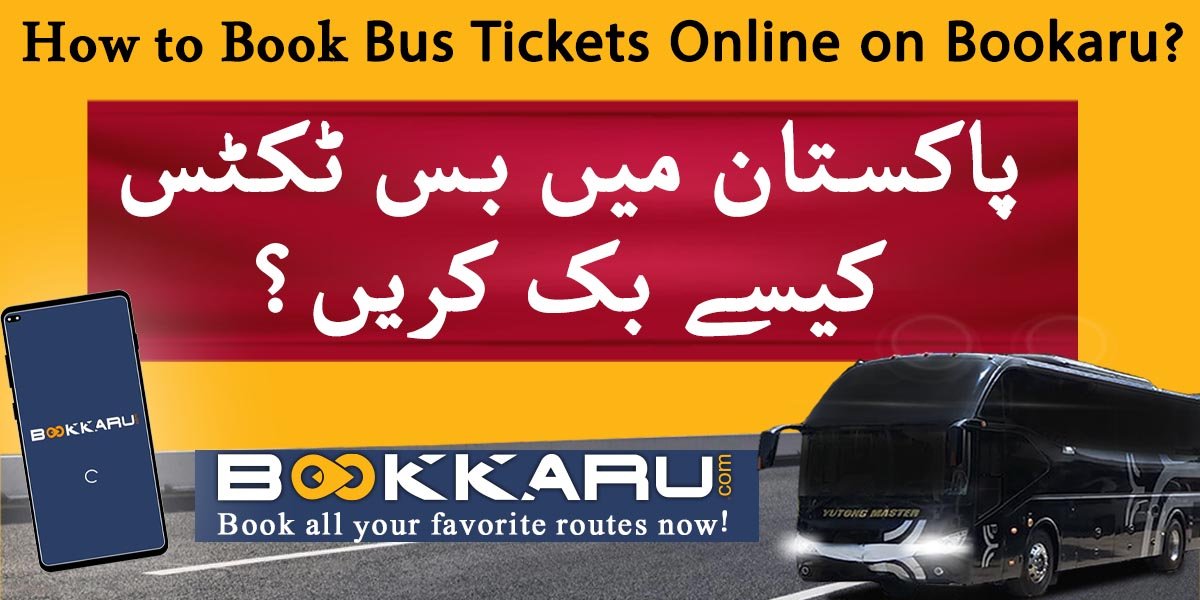
Alamzeb Afridi
July 12, 2022Please conform me the booming from Peshawar to muree